Gnus email IMAP
Recent versions of Gnus have had the IMAP part revamped for improved speed.
Table of contents
Configuration
Configuring IMAP means adding to the select methods we set up in
the beginning of this
tutorial; so I change ~/.gnus like this:
; Get local email, and store it in nnml; connect via IMAP to imap.mcom.com:
(setq gnus-secondary-select-methods '((nnml "")
(nnimap "imap.mcom.com")))
To avoid being prompted for username and password all the time,
I create the file ~/.authinfo with the content:
machine imap.mcom.com login asjo@mcom.com password MyPassword port imap
I won't set up splitting for IMAP in the beginning. When I get comfortable with IMAP, I'll add it.
Ok, lets try it out - start up Gnus with M-x gnus
and use ^ to go from the *Group* buffer to the
*Server* buffer. You'll see something like this:
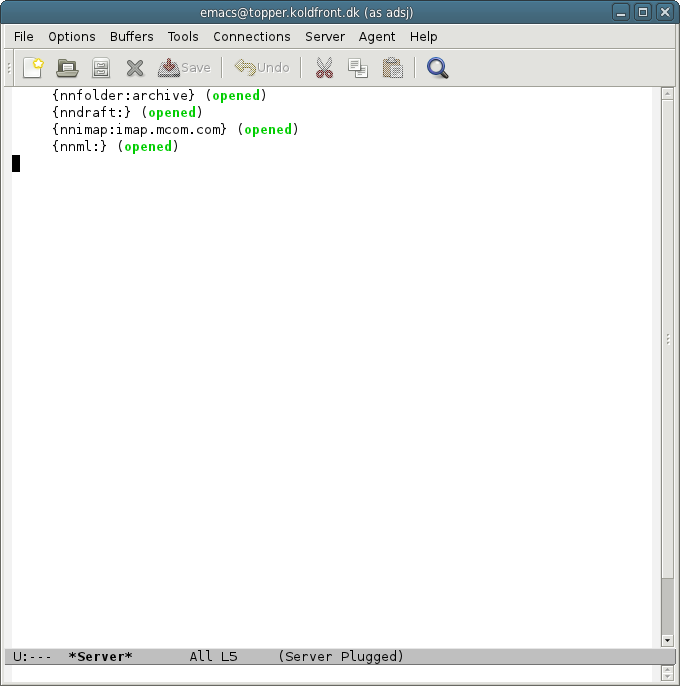
Move the cursor down to the IMAP-server and press RET - now you
get a list of groups on the imap-server, and you can
subscribe/unsubscribe to the using u.
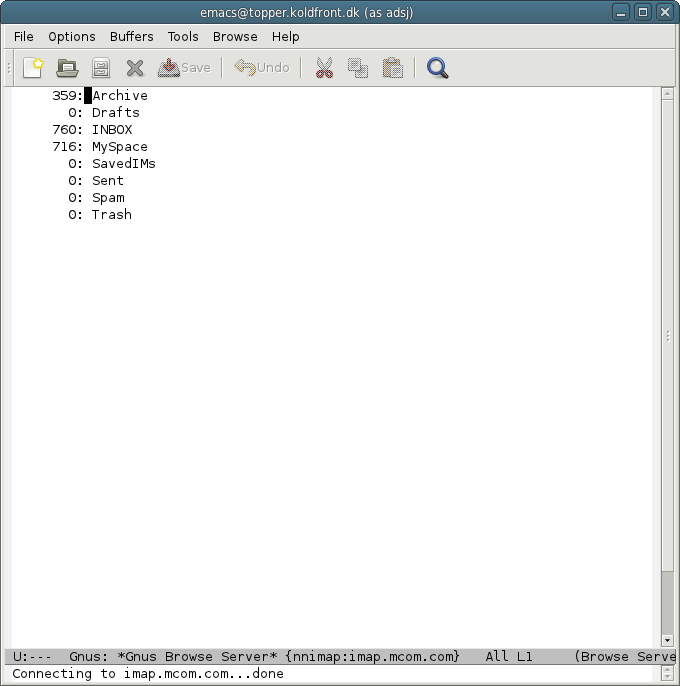
Note how Gnus automatically subscribes you to all the groups in the IMAP server after it has been added.
Return to the *Group* buffer by using q to quit
browsing the server, and q again to quit the
*Server* buffer.
Now you can access your imap groups just like you access your previously configured groups.
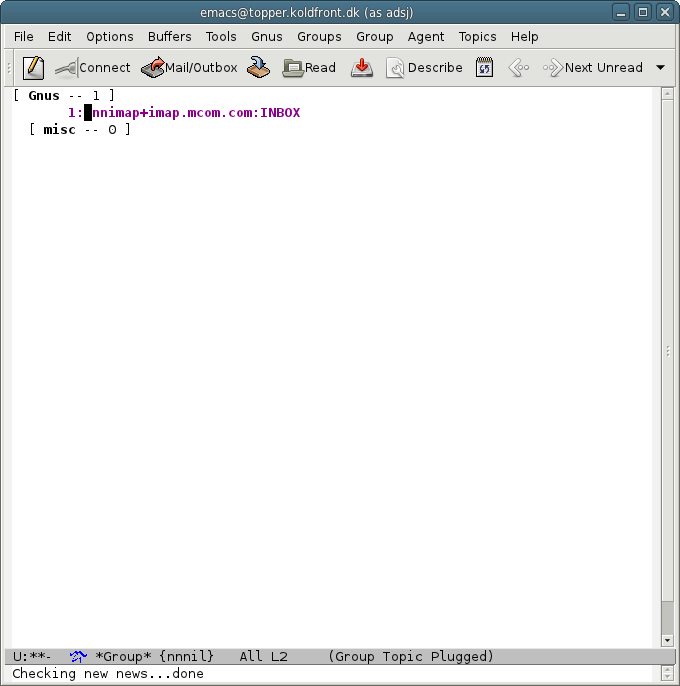
Sent mail
Gnus per default archives email you send in a local group per
month, (nnfolder:sent-YYYY-MM). That means the
copies are stored in your local disk, only available to Gnus.
If you are using IMAP, you may want to tell Gnus to store copies of your outgoing emails in a group on your IMAP-server instead, so you can access them from any mail client. Something like the following tells Gnus to do that:
; Archive outgoing email in Sent folder on imap.mcom.com:
(setq gnus-message-archive-method '(nnimap "imap.mcom.com")
gnus-message-archive-group "Sent")
In case you don't want to have emails you have sent show up as unread, a nifty variable to set is this one:
; Mark gcc'ed (archived) as read: (setq gnus-gcc-mark-as-read t)
Gmail
While seen from Gnus Gmail is "just" another IMAP server, it is quite prevalent, so there is a separate section on Gmail.
Further reading...
Beginning of the Gnus email tutorial.
Topics to cover as time permits:
- Basic usage
- IMAP
- Spam filtering
- Address book (bbdb)
- Searching
- Prompting (expert user)
- Encryption (gpg)
- Scoring
- Posting styles
- Automatically fetching email (demon)
- Ad-hoc accessing of emails (foreign servers)
Contact
If you have any comments, ideas or corrections, don't hesitate to email me.