Gnome 3 arrived in Debian unstable #ui
First impressions:
- OH MY GOD, WHERE ARE THE FILES THAT USED TO BE SHOWN ON MY DESKTOP? (Starting Nautilus doesn't help.)
- What is up with this:
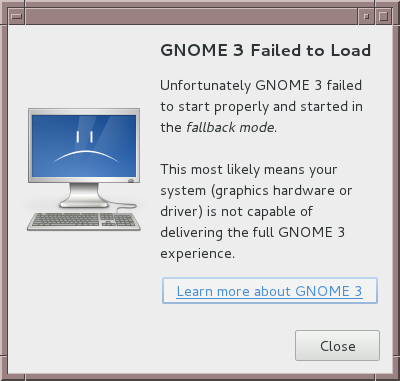 ? My graphics card is a ATI Radeon HD 5570 with 1GB of RAM! Please at least give me the possibility of getting an explanation of what the problem is. glxinfo says "direct rendering: Yes", so I guess that isn't it. Or maybe it is - how can I tell? It also says "OpenGL renderer string: Software Rasterizer", so maybe that is the problem. Or maybe it isn't - how should I know?
? My graphics card is a ATI Radeon HD 5570 with 1GB of RAM! Please at least give me the possibility of getting an explanation of what the problem is. glxinfo says "direct rendering: Yes", so I guess that isn't it. Or maybe it is - how can I tell? It also says "OpenGL renderer string: Software Rasterizer", so maybe that is the problem. Or maybe it isn't - how should I know?
- How do I create a vertical panel on the right side of the screen to hold my applets and launchers? My screen is 2560x1600, so I have lots of width, while height is a more valuable asset.
- How do I get rid of the bar at the bottom of the screen? It takes up a lof of space and is of no use to me.
- How do I change the theme of the buttons, scrollbars etc.? The Simple theme I had chosen was ignored during the upgrade, and the new ones are very different.
- How do I get rid of the NetworkManager icon in the top bar? (I have a static IP address configured in /etc/network/interfaces.) [Run gnome-session-properties from a terminal and disable it.]
- Why can't I move launchers that I have added to the top-bar?
- How do I move the Date/Time applet away from the center of the top-bar?
- How do I change the system fonts? My previous choice wasn't respected.
- The padding in the menus. So. Much. Spacing. I can almost literally feel my 30" monitor shrinking.
- How do I add a launcher to the top-bar when the program (xterm) is not in the menu?
- Why was my chosen background picture replaced with a new one? I didn't ask for that preference to be ignored/reset.
- Why was sound suddenly muted?
- Why do the scrollbars in Iceweasel and Chromium look different than the scrollbars in ALL other programs all of the sudden?
- Why has the keyboard shortcut I configured on the "Pause" button stopped working? [Because nautilus no longer has a "--browser" option.]
- Why does the Nautilus Main Toolbar look like something out of a homebrew video game interface from 1995?
- At least my contacts showed up in Pidgin after I dis/reconnected. The list started out BLANK.
- It hasn't crashed yet.
Second impressions:
- After a reboot, it jolly well choose to SWITCH TO ANOTHER WINDOWMANAGER!
- After a reboot, I couldn't look up anything, because suddenly my /etc/resolv.conf looked like this: "# Generated by NetworkManager" in its entirety.
- After a reboot: Pidgin wasn't started automatically.
- After changing the windowmanager back and logging out and in again: GNOME 3 AGAIN SWITCHED AWAY FROM MY PREFERRED WINDOWMANAGER!
- Also, Pidgin still isn't started.

Add comment
To avoid spam many websites make you fill out a CAPTCHA, or log in via an account at a corporation such as Twitter, Facebook, Google or even Microsoft GitHub.
I have chosen to use a more old school method of spam prevention.
To post a comment here, you need to:
- Configure a newsreader¹ to connect to the server
- Open the newsgroup called
¹ Such as Thunderbird, Pan, slrn, tin or Gnus (part of Emacs).koldfront.dkon port1119using nntps (nntp over TLS).lantern.koldfrontand post a follow up to the article.Or, you can fill in this form: