Android 13 - how to show all apps #ui #android
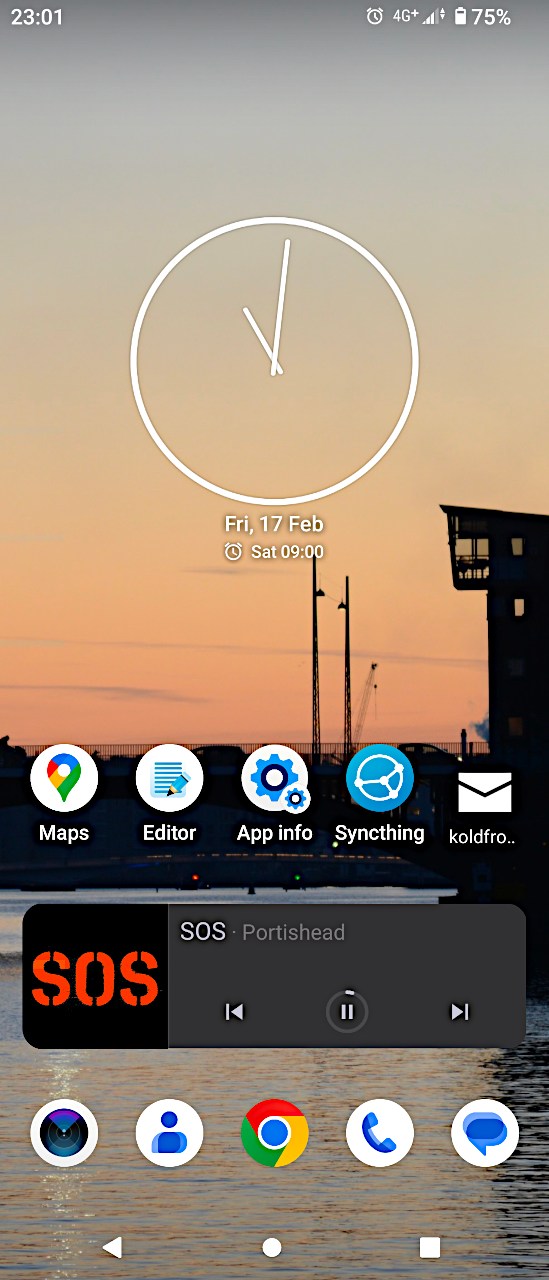
The other evening the update to Android 13 showed up on my phone, so I connected it to the charger and let it do its thing.
I had to adjust some colors that were a little too in my face, and then I was happy to discover that I can now turn off the Google search box and the annoying assistant that used to pop up when I happened to swipe too far to the left - nice improvements.
One thing I quickly realized I do a lot is to swipe up from the bottom of the screen to get to the overview of all installed apps. That stopped working!
Tonight when I was trying to figure out why the phone wasn't charging while connected to the charger and at 76% (even with STAMINA mode and Battery Care turned off), I accidentally hit the center circle icon at the bottom and swiped up from there - and that brought up the app overview.
It doesn't work to swipe up from the bottom of the screen anymore, not even if I swipe up over the circle, but if I START at the circle and swipe up, all installed apps pop up.
I tried searching for this just after the phone was updated, but couldn't find anyone describing this change and the solution, so I added a shortcut to Settings → All apps to the home screen, which isn't quite the same.

Add comment
To avoid spam many websites make you fill out a CAPTCHA, or log in via an account at a corporation such as Twitter, Facebook, Google or even Microsoft GitHub.
I have chosen to use a more old school method of spam prevention.
To post a comment here, you need to:
- Configure a newsreader¹ to connect to the server
- Open the newsgroup called
¹ Such as Thunderbird, Pan, slrn, tin or Gnus (part of Emacs).koldfront.dkon port1119using nntps (nntp over TLS).lantern.koldfrontand post a follow up to the article.Or, you can fill in this form: