Emacs: find-file-from-selection #commandline #emacs #programming #x #ui
Tired of having to select exactly the part of a warning- or error message in the terminal, or a log file, and then pasting it into the mini-buffer in Emacs to open the file?
Help is here - find-file-from-selection lets you simply select the line containing the information with your mouse, and with one keystroke Emacs tries to find the file, and jumps to the line/column in the message, if present.
Here is a quick demo:
Give it a whirl and let me know how it works for you!
· Twitter
· Google+
· identi.ca
· Reddit
· Diaspora*
· Tent
· ello
· Mastodon

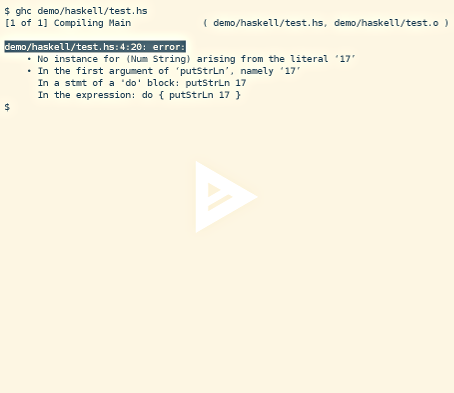
Add comment
To avoid spam many websites make you fill out a CAPTCHA, or log in via an account at a corporation such as Twitter, Facebook, Google or even Microsoft GitHub.
I have chosen to use a more old school method of spam prevention.
To post a comment here, you need to:
- Configure a newsreader¹ to connect to the server
- Open the newsgroup called
¹ Such as Thunderbird, Pan, slrn, tin or Gnus (part of Emacs).koldfront.dkon port1119using nntps (nntp over TLS).lantern.koldfrontand post a follow up to the article.Or, you can fill in this form: